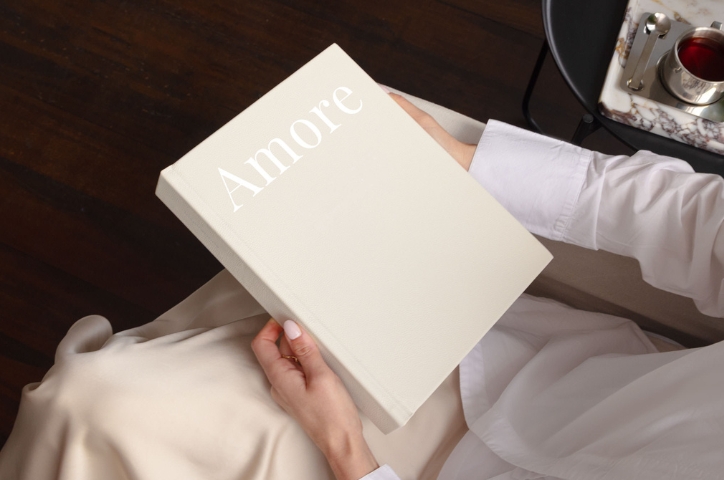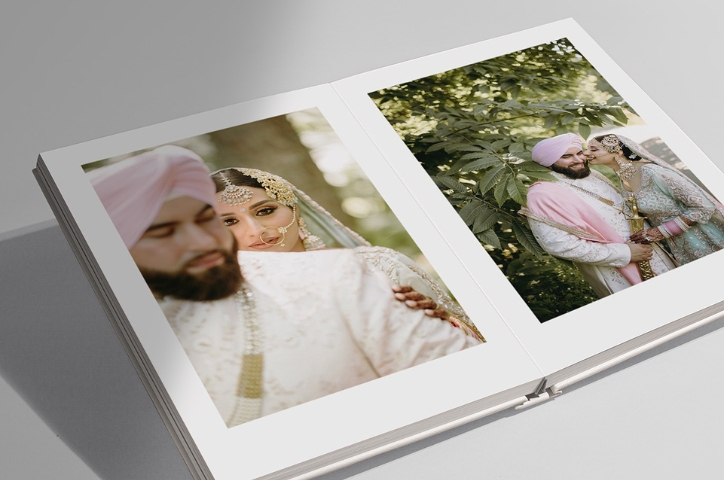Preserving memories beyond the cloud: from pixels to print
The way we document our lives is becoming consistently digital. We capture milestones, spontaneous smiles, and sunsets on the go, and thanks to iCloud, our entire photo history is available at our fingertips. But when memories only live in the cloud, they can feel fleeting, often getting lost in the digital abyss. There’s a certain permanence, a deeper emotional resonance, in seeing them beautifully printed and bound.
We believe your digital library deserves more than idle storage. With our MILK Books project extension for Photos, creating iCloud photo books is seamless, intuitive, and beautifully rewarding. In this guide, we demonstrate how you can turn your digital moments into a heirloom-quality photo book, with an ease that always guarantees luxury and elegance.
Print iCloud Photos with Ease
1. Seamlessly sync your iCloud photos
2. How to curate and edit for print perfection
3. Using MILK Books project extension to create a timeless masterpiece
4. Extension features that bring your iCloud photos to life
5. One last look: getting your photo book just right
6. From the cloud to the coffee table: what you need to know
1. Seamlessly sync your iCloud photos

Before rushing to create, take a small moment to curate. Fortunately, iCloud makes it effortless to store, organize, and access your memories from any Apple device. Meaning that when you’re ready to bring them to life, the Apple Photos app becomes your gateway.
MILK’s tip: create albums based on themes, events, or years to make selection easier!
To get started, first ensure iCloud Photos is enabled under System Settings > Apple ID > iCloud > Photos. If enabled correctly, when you open the Photos app on your Mac, all your iCloud-synced images will appear here, sorted, searchable, and ready to use.
From here, you’re just a few clicks away from beginning your book. Whether you want to sync iCloud images to make a photo book or explore how to print photo books from iCloud, everything starts in Photos.
2. How to curate and edit for print perfection

Every good book begins with a thoughtful edit. To ensure your final iCloud photo book feels polished and personal, start by using the “Favorites” feature in Apple Photos to quickly filter your standout images.
Aim for emotional range, a blend of posed portraits with candid, unplanned moments to create a more authentic narrative makes all the difference. Also try to pay attention to visual flow by pairing images with similar tones and hues, locations, or moods.
The MILK Books project extension supports a variety of book formats and integrates directly with your curated albums in Apple Photos. This makes it especially easy to make photo albums from iCloud photo library content while maintaining thematic consistency.
Before you begin designing, consider applying light edits in Apple Photos, such as brightening or cropping, to enhance the final result. Avoid repetitive shots unless they serve a creative purpose, like a time-lapse effect, and consider balancing people-centric images with environmental or detail shots.
These small decisions play a big role when learning how to use iCloud photos in a printed photo albums with impact and clarity.
3. Using MILK Books project extension to create a timeless masterpiece

MILK Books project extension’s includes a range of great features to help you print iCloud photo books with ease and speed. The automatic photo placement allows for smart autofill, instantly populating your book with selected images arranged by date or selection order. Smart editing tools let you rearrange pages, crop images, and switch layouts using an intuitive drag-and-drop interface. With flexible templates, you can choose from hundreds of page layouts designed to showcase your photos with elegance and balance.
You can also make your book personal to your milestone with custom cover options. Consider adding text to the cover and spine to set the tone and select from a range of premium fabrics a cover material that suits your space or narrative.
As your photo book is in progress, make use of the live preview option. This allows you to see your book evolve in real-time, helping you fine-tune every detail as you design.
This extension makes it incredibly easy to create a photo book using iCloud storage, without needing to export your images to another program or cloud service. It’s a streamlined experience that does not trade efficiency for all the design sophistication MILK is known for.
4. Extension features that bring your iCloud photos to life
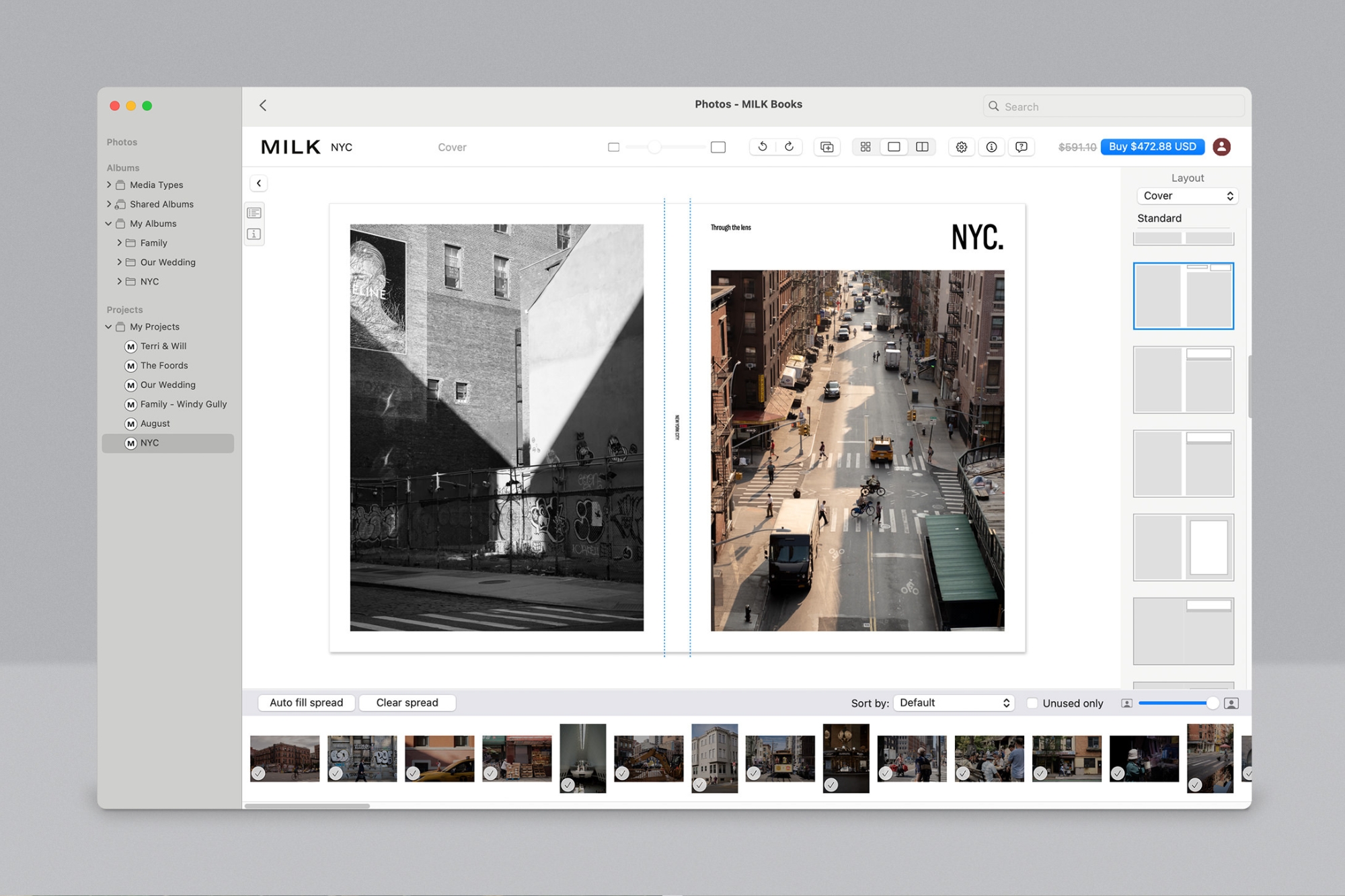
The MILK Books project extension brings professional-quality photo book creation into the familiar environment of the Photos app. Designed specifically for macOS, this native integration eliminates the need for third-party uploads, complicated software, or exporting files.
Not quite sure how to use the program, here’s our simple steps to make you an MILK Books project extension pro!
Open the Photos app and select your images.
Go to File > Create > Book > MILK Books.
Choose your product type
Design your book with MILK’s intuitive layout tools, directly inside the Photos interface, and the best part, you can design offline too!
5. One last look: getting your photo book just right
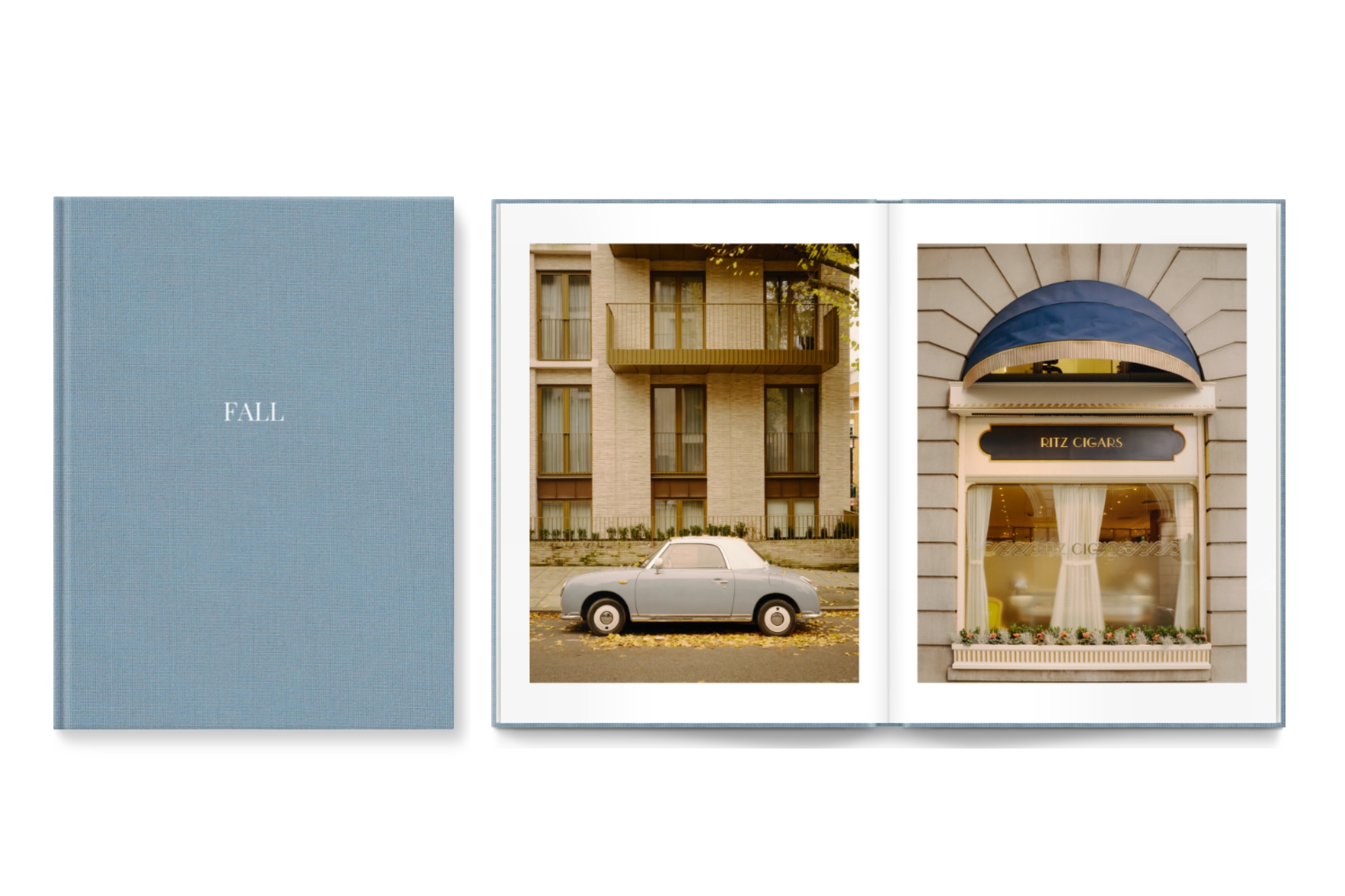
MILK Books project extension’s includes a range of great features to help you print iCloud photo books with ease and speed. The automatic photo placement allows for smart autofill, instantly populating your book with selected images arranged by date or selection order. Smart editing tools let you rearrange pages, crop images, and switch layouts using an intuitive drag-and-drop interface. With flexible templates, you can choose from hundreds of page layouts designed to showcase your photos with elegance and balance.
You can also make your book personal to your milestone with custom cover options. Consider adding text to the cover and spine to set the tone and select from a range of premium fabrics and cover materials that suits your space or narrative.
As your photo book is in progress, make use of the live preview option. This allows you to see your book evolve in real-time, helping you fine-tune every detail as you design.
This extension makes it incredibly easy to create a photo book using iCloud storage, without needing to export your images to another program or cloud service. It’s a streamlined experience that does not trade efficiency for all the design sophistication MILK is known for.
6. From the cloud to the coffee table: what you need to know

Can I use Live Photos?
Only still images are supported for print. Make sure to choose keyframes from live photos that do justice to the moment.
Is there a limit to how many photos I can use?
Depending on the milestone, our iCloud photo books can range from 24 to 240 pages. The MILK Books project extension allows you to add/remove pages as you go, letting you find the perfect page count for your moment.
Can I reorder my book after the first print?
Yes, you absolutely can! Your photo book projects can be reprinted as you please, giving you the chance to share this treasured keepsake with those who matter most.
For users wondering how to print photo books from iCloud with maximum ease and elegance, our MILK Books project extension is the answer.
Digital convenience meets timeless beauty when you print using MILK Books project extension for Mac. Your iCloud library holds infinite collections of moments, your baby’s first steps, your travels abroad, your everyday joys, these moments deserve to live beyond the screen.
With our MILK Books project extension and award-winning print quality, creating iCloud photo books is more than easy, it’s transformative. You don’t need to be a designer or tech expert, all you need is a story worth telling, and that, you already have.
Whether you want to use iCloud photos in a printed photo album or simply bring order to your camera roll, MILK Books project extension makes the journey from digital to physical a joyful one.
Bring your digital archive to life one beautiful page at a time and start creating your photo book on MILK Books project extension today.