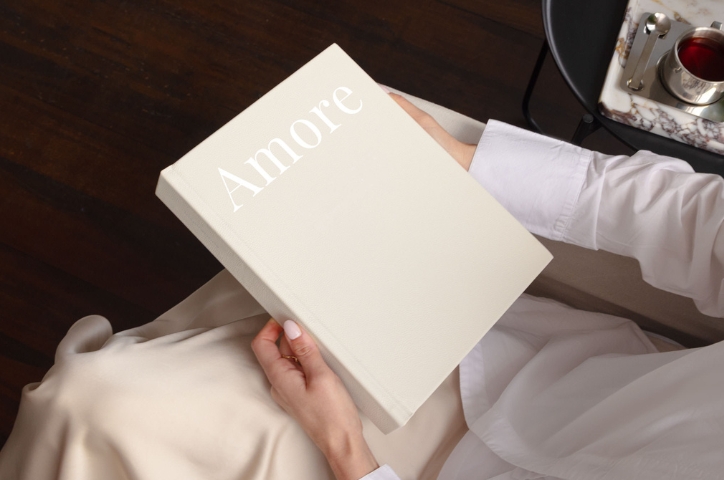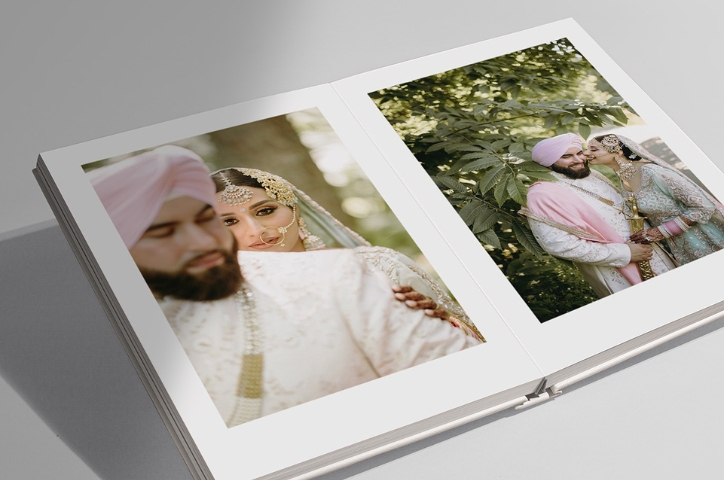Create beautiful books with the MILK Books project extension for Mac
While the best photo books may look effortless, behind every perfectly laid-out spread is a little thoughtful planning. That’s where the MILK Books project extension for Apple Photos comes in. Designed specifically for Mac users, this easy-to-use tool lets you create your photo book or album directly within your existing Apple Photos library, no uploading, no switching platforms, or new software to learn. Once installed, simply open your Photos app to design, build, and order your MILK Photo Book or Album with ease.
To get started, download the MILK Books project extension from the Mac App Store and explore our top tips for making the most of your design experience.
How to create a stunning photo book on Mac devices
1. Organise your Apple Photos library in advance
2. Take advantage of iCloud syncing
3. Work offline, anywhere
4. Enjoy drag-and-drop simplicity
5. Choose a format that suits your story
6. Preview as you go
7. Mix layouts to keep things interesting
8. Keep it simple or go custom
9. Personalize with text and cover options
10. Craft something timeless
1. Organise your Apple Photos library in advance

A little prep goes a long way when it comes to designing photo books with our project extension on Mac. Before starting your album with the MILK Books project extension, spend some time creating folders or albums in your Apple Photos app for each trip, occasion, or chapter you want to include. The best project extension on Mac software helps your design process to stay inspired without becoming overwhelming.
2. Take advantage of iCloud syncing

Your most-loved photos are likely spread across your phone, tablet, and desktop. One of the best things about using a Mac is the seamless integration between all your devices, thanks to iCloud. With everything automatically synced, your images are always up to date and ready to go. This makes the process of building your photo book feel effortless with no more digging through drives or folders to find the perfect shots. Instead, you can focus on telling your story and creating something truly special.
Another nice thing about creating your MILK Photo Book directly through your Photos app is that you can crop, brighten, or filter your images easily. You can fine-tune your photos as you go without having to switch between apps. A quick edit here and there makes all the difference when printing.
3. Work offline, anywhere

You don’t need to be connected to create something special. Once the MILK extension is installed on your Mac, you can design your photo book without Wi-Fi, whether you’re mid-flight, on a train, or just taking a break from the online world. It’s a simple way to stay creative, even when you’re off the grid.
4. Enjoy drag-and-drop simplicity

No complicated tools or new software to learn. Just drag, drop, and rearrange using the same gestures and interface you already know from Apple Photos. The MILK project extension is intuitive and smooth, so you can focus on design, not tech.
Not sure where to start? Let the autofill feature give you a boost. The MILK Mac extension can automatically create a first draft of your book using the images you’ve chosen. It’s a handy way to see your photos come together, giving you a foundation to tweak and perfect until it feels just right. You can easily shuffle things around, swap out images, or refine the text. Whether you’re pressed for time or just need that initial spark, Autofill is a helpful jumping off point.
5. Choose a format that suits your story
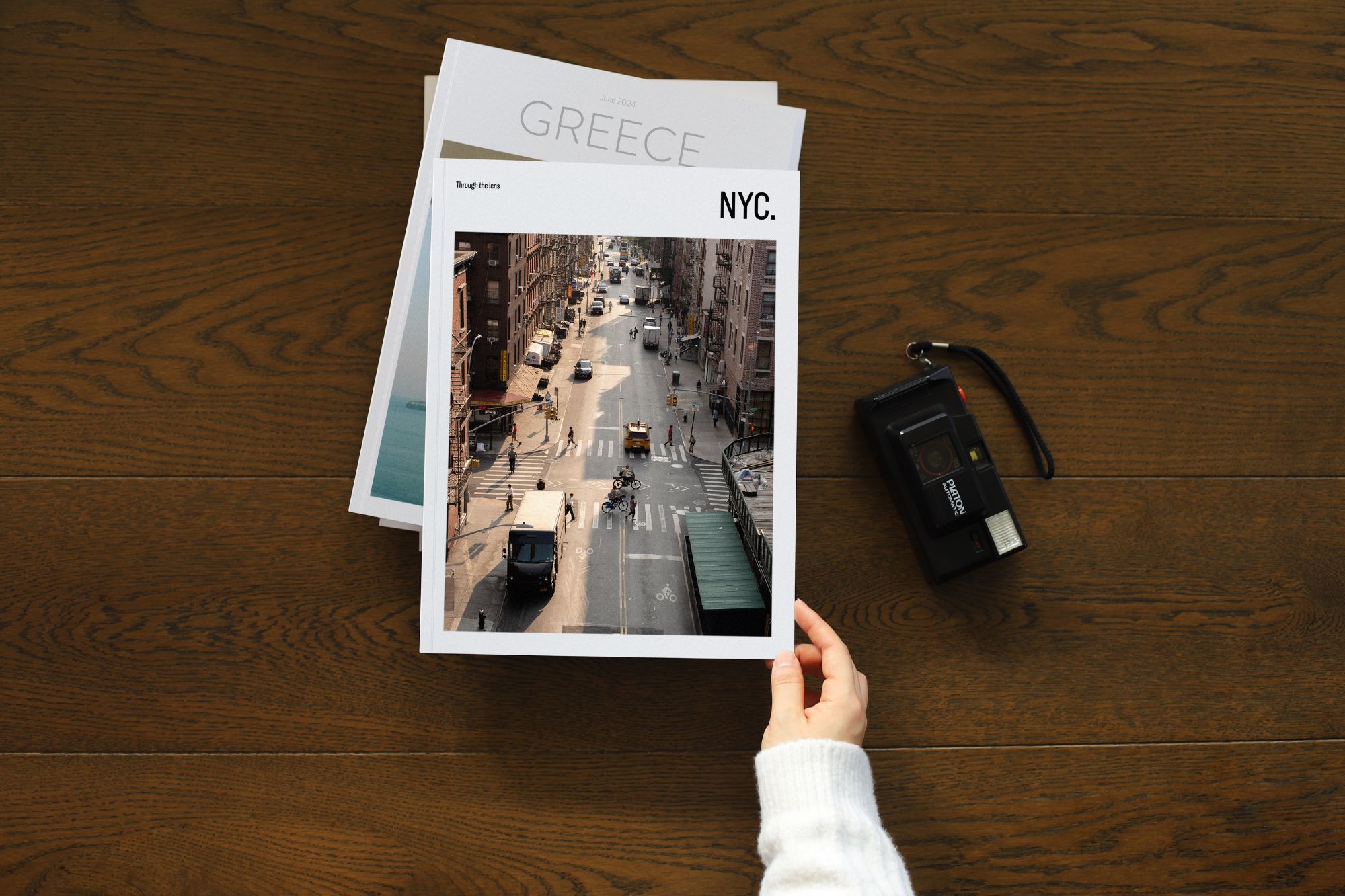
Are you making a sleek photo book? A tactile, linen-bound Wedding Guest Book or Wedding Magazine? Or something personal and eclectic from a year abroad? The MILK project extension connects you to all of our signature formats so you can choose the structure and finishes that best reflect your journey.
6. Preview as you go

As you build your book, use the preview feature to check your progress. You’ll see how the final piece will look, layouts, text, covers and all. If you’d like extra reassurance, consider ordering a proof copy before the final print. This way, you can see and feel exactly how your photos and design come together before committing to the final order.
7. Mix layouts to keep things interesting
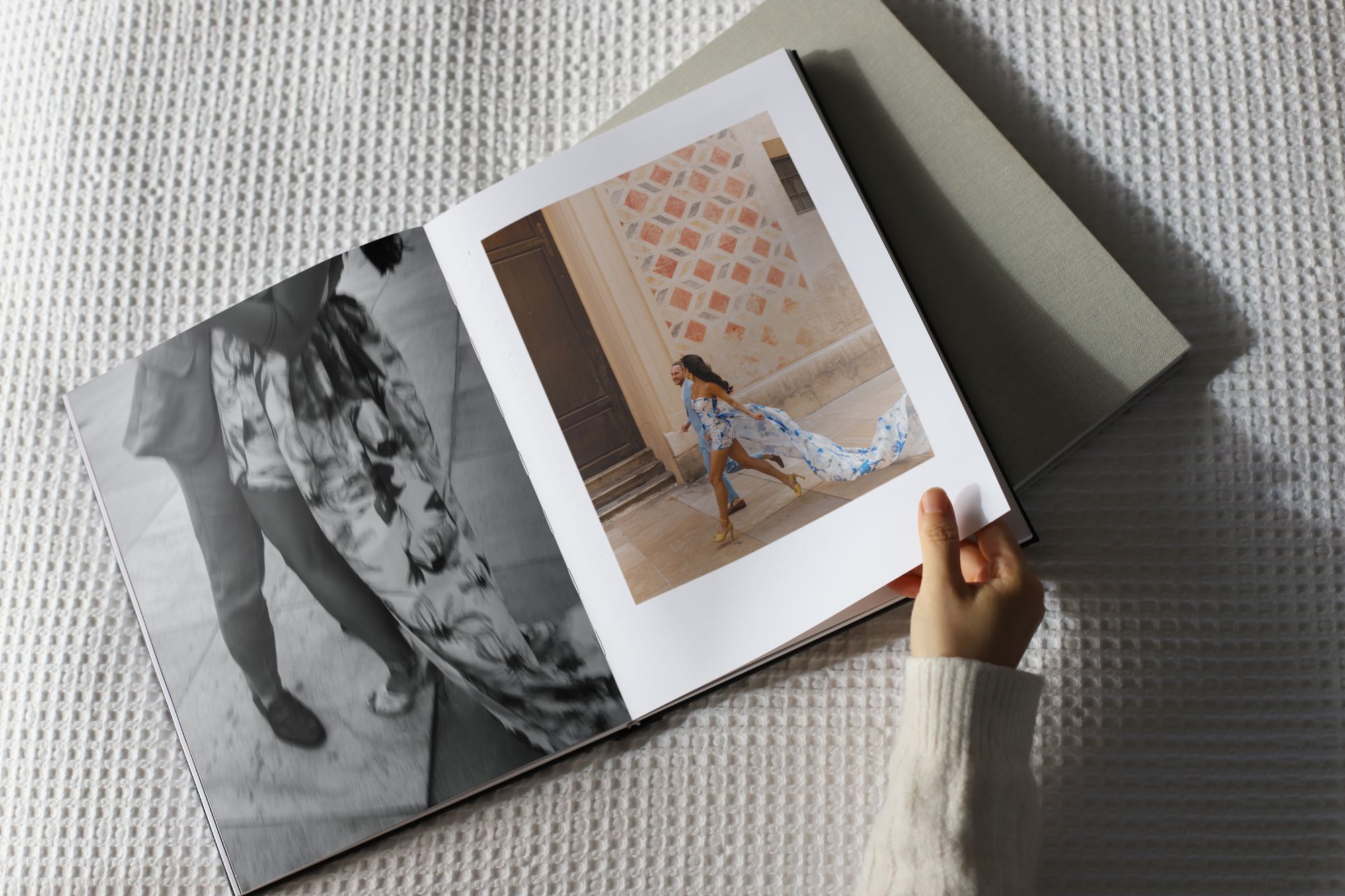
Mix things up to keep your story engaging. Playing with different layouts, like alternating full-page hero shots with neat grid collages, can bring a nice visual rhythm to your photo book. The MILK project extension's Designer Templates makes it easy to experiment, whether you’re highlighting a special shot or telling a story across multiple images. Don’t be afraid to leave some white space or add small text details to let your photos breathe and give your book a polished, editorial feel.
8. Keep it simple or go custom

Sometimes, less is more, and our clean, easy-to-use templates are perfect for a polished look. But if you want to add your personal design flair, you can also upload your own custom spreads within the MILK Books project extension. This way, whether you’re going for classic simplicity or something completely your own, you’ll have full creative freedom to make your photo book as unique as your memories.
9. Personalize with text and cover options

From simple captions to favourite quotes or personal reflections, adding text is a lovely way to bring context and emotion into your book. You can also customize the front cover, back cover, and spine, so it looks just as thoughtful on the coffee table as it does inside.
10. Craft something timeless
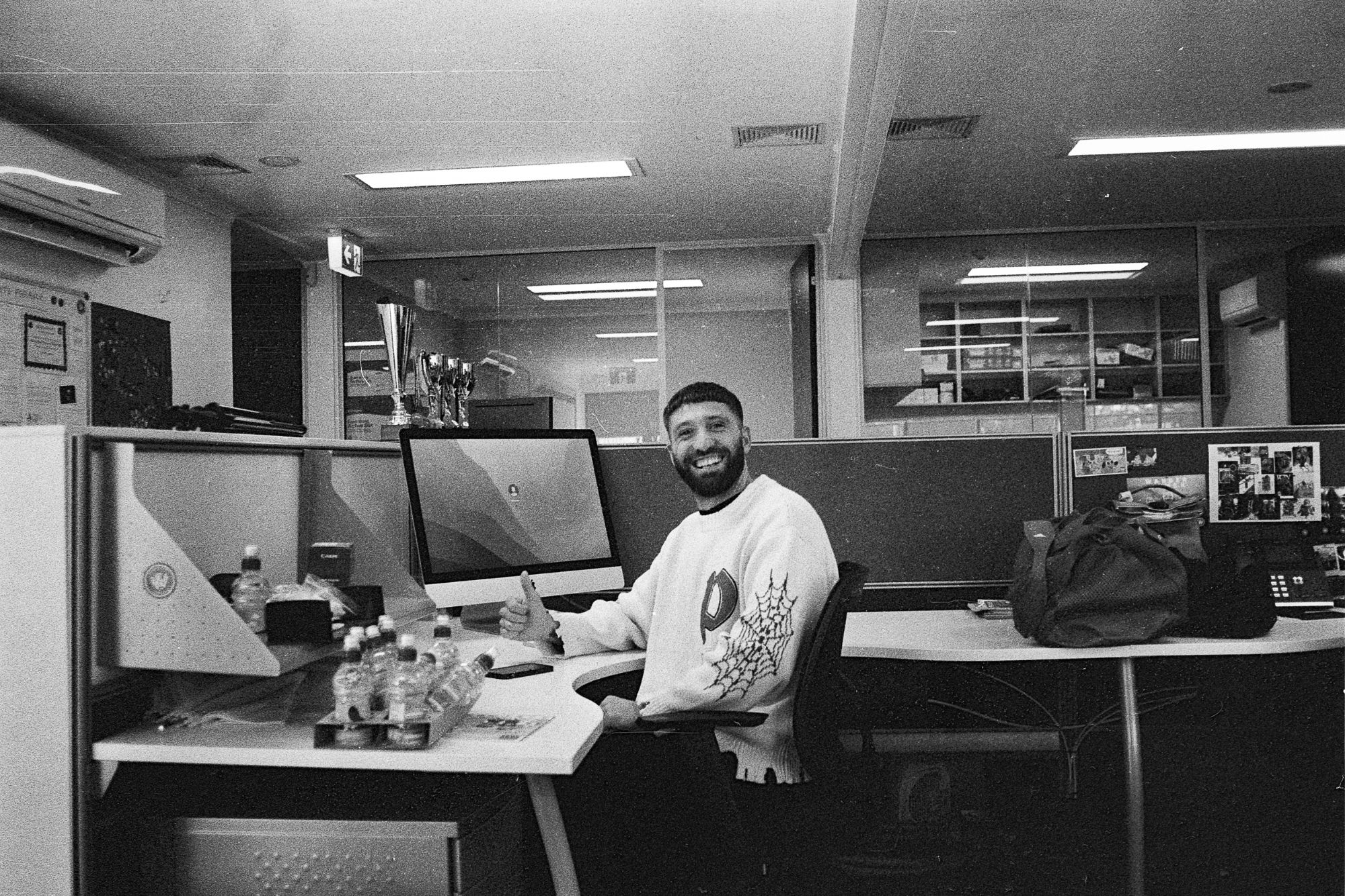
Whether it’s a gift or a personal keepsake, this book should feel as beautiful in ten years as it does today. Our materials - paper, layouts, covers, and binding are all chosen for their durability and elegance, ensuring your memories are preserved in a format that stands the test of time. So you can relive your stories again and again, knowing your MILK book is made to last.
Crafting your MILK Photo Book with the MILK Books project extension isn’t just about arranging images it is also about creating a keepsake that holds emotional weight and aesthetic beauty in equal measure. By pairing the intuitive ease of your Mac with MILK’s dedication to craftsmanship and timeless design, you’re making something far more meaningful than a standard photo album. You’re shaping a physical reflection of your life’s most treasured moments from spontaneous weekend getaways to once-in-a-lifetime celebrations.
Each book is designed with intention every page, every layout, crafted to bring your story to life in a meaningful way. And with features like offline editing, seamless iCloud syncing, and a beautiful range of formats and finishes, the experience of creating your book is as enjoyable as the finished piece itself.
We believe your memories deserve to live beyond your screen. To be shared, held, and revisited year after year. That’s why we’ve designed our MILK Books project extension to be both beautifully simple and beautifully powerful. Because the stories you tell today deserve to be remembered tomorrow, and always.
So whether you're designing a thoughtful gift or building your personal library of life’s milestones, let your creativity flow and trust that MILK will help get you started with crafting something truly lasting.