Get the most out of our Design Studio.
Watch our new series of Design Studio tutorials to help you master our online creation process. Making your own custom photo book or album has never been easier.
Creating on mobile or tablet? View our Design Studio Overview by device here.
1. Getting Started - Drag & Drop Mode with Autofill
Discover how to get started using Drag and Drop mode with our smart autofill function.

2. Getting Started - Drag & Drop Mode without Autofill
Discover how to create using Drag and Drop mode to place your photos into empty templates.

3. Interface Overview - Drag & Drop Mode
Learn about the tools and features of the interface in Drag and Drop Mode.

4. Getting Started - Page Divider Mode
Discover how to get started using Page Divider mode.

5. Interface Overview - Page Divider Mode
Learn about the tools and features of the interface in Drag and Drop Mode.

6. Organizing Your Photo Library
Learn how to organize your photo library to make the creation process easy.

7. Using Your Photo Library
Learn how to use your photo library throughout the creation process.

8. Rearranging Spreads
Learn how to rearrange spreads with ease in grid view.

9. Customizing Spreads
Learn how to customize your spreads by swapping images, changing templates and more.

10. How to Use Project Settings and Addons
Learn how to update your project settings like page count, fabric color and more.

11. How to Import Images
Discover how to import images into your project.

12. How to Change Modes
Learn how to change between Page Divider Mode and Drag and Drop Mode.

13. How to Correct Common Checklist Errors
Learn how to correct common checklist errors within your project.

14. Design Studio Overview for Mobile
Learn how to start creating in our Design Studio for Mobile.
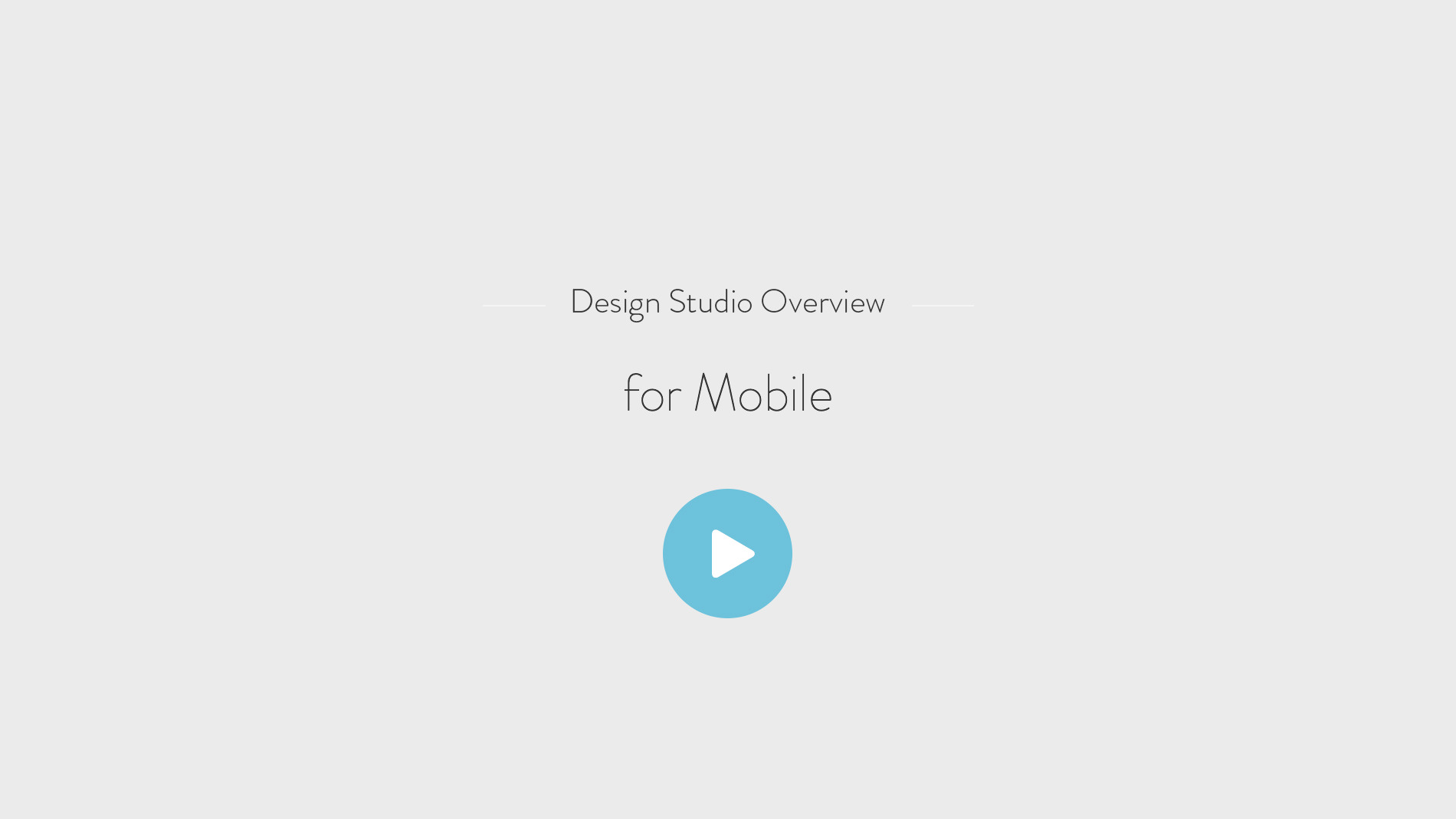
15. Design Studio Overview for Tablet
Learn how to start creating in our Design Studio for Tablet.











